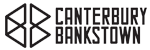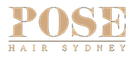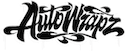As a business owner, you understand the importance of maintaining your online presence. Your domain name is a critical part of your brand identity, and keeping it active is essential. Recently, the Australian registry has introduced a new requirement for all domain names registered by Australian businesses: a valid Australian Business Number (ABN) or Australian Company Number (ACN).
What Does This Mean for You?
The registry now performs routine checks to ensure that the ABN or ACN associated with each domain name is valid. If your domain’s ABN or ACN is found to be invalid, you may face serious consequences, including the potential loss of your domain name. This means you might not be able to renew your domain.
Why Is This Change Important?
This change is designed to improve the integrity and trustworthiness of the .au domain space. By ensuring that only valid entities hold domain names, the registry aims to reduce fraud and protect legitimate businesses. However, this also means that it is now more important than ever to ensure that your business information is up-to-date and accurate.
Steps to Ensure Compliance
-
Check Your ABN/ACN: Verify that the ABN or ACN associated with your domain is valid and current. You can do this through the Australian Business Register (ABR) or the Australian Securities and Investments Commission (ASIC).
-
Update Your Information: If your ABN or ACN is outdated or invalid, you will need to update your domain registration details. This may involve a manual Change of Registrant (CoR) process.
-
Use Our Services: At iWebHost, we offer a seamless process to help you update your ABN or ACN and ensure your domain remains active. Our Change of Registrant service costs $59.99, which includes 1-year registration upon completion.
How to Get Started
To update your ABN or ACN and ensure your domain remains compliant, follow these simple steps:
- Login to Your Account
- Start the Change of Registrant (CoR) process.
- Verification emails will be sent to the current owner's email. Please check your current email before starting the process.
Contact Us
If you have any questions or need assistance with the process, please don’t hesitate to contact us. Our team is here to help you navigate these changes and ensure your domain remains secure and active.